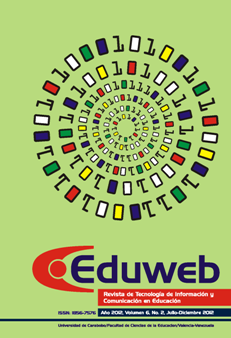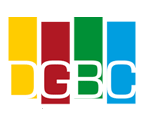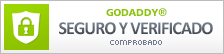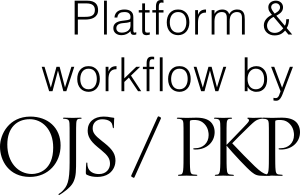Design and development of a module for login and logout of registered users in moodle
Keywords:
Moodle plugins. Course management systems. Educational virtual environments.Abstract
It was designed a new module for Moodle sessions to be login and logout. Most content management systems use a single
module to start and end a session, which additionally displays information for the user while the session is open. The standard
“Enter” or “Login” module allows you to log in Moodle, but then it disappears. The purpose of this study was to create a “Login/Logout” module, which extends functions of the traditional “Login” module. It was followed the methodology described in the online documentation for developers of Moodle. The “Login” code was modified and extended to provide user two different views: The first view shows the same content as the standard block “Login” providing options to log in. The second sight is displayed after user logs in and accomplishes the following content: 1) Welcome message, 2) Full user’s name, 3) User’s photo, 4) Logout bottom, 5) Link to Update Personal Information and 6) Last entry data. Such content was built with fields and variables of the system kernel, mainly to provide compatibility with existing translations. Methods of the new module responded satisfactorily to the Unit Test and the performance of Moodle was not affected by the presence of the block. Users’ participations in forum debates demonstrate the worldwide acceptance of such a product.
References
Cole, J. & Foster H. (2008). Using Moodle: Teaching with the Popular Open Source Course Manage-ment System. (2nd Edition). California, USA: O’Reilly Media.
Creating and working in the development environment (2010). En Introduction to Moodle Program-ming (Unit 2). Consultado el 20 de febrero de 2012 en: http://dev.moodle.org/mod/page/view.php? id=17.
Drager, D. (2011). How to install a windows web server on your pc with XAMPP. Consultado el 25 de Enero de 2012 en: http://www.makeuseof.com/tag/install-windows-web-server-pcxampp/.
García, M. (2010). Análisis del desarrollo de extensiones para Moodle: Desarrollo de un módulo para la gestión de laboratorios docentes. Proyecto Fin de Carrera, Universidad de Alcalá, Madrid, Es-paña.
González, A. (2009). Guía de apoyo para el uso de moodle 1.9.4 Usuario desarrollador. Universidad de Oviedo, Oviedo, España.
Lengstorf, J. (2009). PHP for Absolute Beginners. New York, USA: Apress.
Moore, J. & Churchward, M. (2010) Moodle 1.9 Extension Development. Birmingham, UK: Packt Publishing.
Papaioannou, J. (2008). Blocks for 1.5 to 1.9: A step-by-step guide to creating blocks. Consultado el 15 de febrero de 2012 en:
http://docs.moodle.org/dev/Blocks/Blocks_for_1.5_to_1.9.
Preece, G. (2012). Blocks: A step-by-step guide to creating blocks. Consultado el 15 de febrero de 2012 en: http://docs.moodle.org/dev/Blocks.
Unit test API (2012). Consultado el 30 de marzo de 2012 en: http://docs.moodle.org/dev/Unit_tests.
Windows intallation using XAMPP (2010). Consultado el 25 de enero de 2012 en: http://docs.moo-dle.org/19/en/Windows_installation_using_XAMPP.
Downloads
Published
How to Cite
Issue
Section
License
Copyright (c) 2021 Luis De Sousa. , Demetrio Rey Lago , Luis Bracho

This work is licensed under a Creative Commons Attribution 4.0 International License.